Denoising Images with Autoencoders Using TensorFlow and Python
 Naveen
Naveen- 0

In today’s digital world, images play an important role in various applications, from medical imaging to self-driving cars. However, images are often corrupted by noise during transmission or storage, which can hinder the performance of image processing algorithms. In this blog post, we will explore how to use autoencoders to denoise images. We will implement this using Python and TensorFlow, a popular deep learning library.
Let’s begin by importing the necessary libraries and setting up our environment. The code snippet below does just that:
# Import libraries from tensorflow.keras.datasets import mnist from tensorflow.keras.layers import Conv2D, MaxPooling2D, UpSampling2D from tensorflow.keras.models import Sequential import numpy as np import matplotlib.pyplot as plt
In this code, we import the MNIST dataset, which contains handwritten digits, and the required modules from TensorFlow and other libraries.
Loading and Preprocessing Data
Next, we load and preprocess the MNIST dataset. We convert the pixel values to a range between 0 and 1 and reshape the data to fit our model. Here’s how it’s done:
(x_train, _), (x_test, _) = mnist.load_data()
x_train = x_train.astype('float32') / 255.
x_test = x_test.astype('float32') / 255.
x_train = np.reshape(x_train, (len(x_train), 28, 28, 1))
x_test = np.reshape(x_test, (len(x_test), 28, 28, 1))
We also add some noise to our training and testing data to simulate real-world conditions:
noise_factor = 0.5 x_train_noisy = x_train + noise_factor * np.random.normal(loc=0.0, scale=1.0, size=x_train.shape) x_test_noisy = x_test + noise_factor * np.random.normal(loc=0.0, scale=1.0, size=x_test.shape) x_train_noisy = np.clip(x_train_noisy, 0., 1.) x_test_noisy = np.clip(x_test_noisy, 0., 1.)
Visualizing Noisy Images
Let’s visualize some of the noisy images to understand the impact of noise:
plt.figure(figsize=(20, 2))
for i in range(1, 10):
ax = plt.subplot(1, 10, i)
plt.imshow(x_test_noisy[i].reshape(28, 28), cmap="binary")
plt.show()
This code snippet generates a plot of the noisy images.
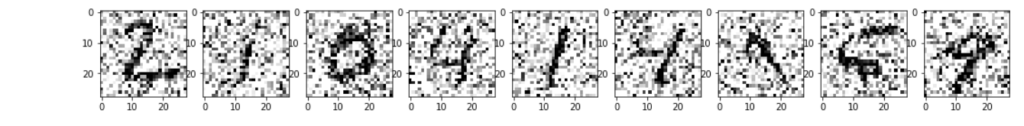
Building the Autoencoder Model
Now, we’ll construct our autoencoder model. An autoencoder is a neural network designed to encode input data into a lower-dimensional representation and then decode it to reconstruct the original data. Here’s our model architecture:
model = Sequential() model.add(Conv2D(32, (3, 3), activation='relu', padding='same', input_shape=(28, 28, 1))) model.add(MaxPooling2D((2, 2), padding='same')) model.add(Conv2D(8, (3, 3), activation='relu', padding='same')) model.add(MaxPooling2D((2, 2), padding='same')) model.add(Conv2D(8, (3, 3), activation='relu', padding='same')) model.add(MaxPooling2D((2, 2), padding='same')) model.add(Conv2D(8, (3, 3), activation='relu', padding='same')) model.add(UpSampling2D((2, 2))) model.add(Conv2D(8, (3, 3), activation='relu', padding='same')) model.add(UpSampling2D((2, 2))) model.add(Conv2D(32, (3, 3), activation='relu')) model.add(UpSampling2D((2, 2))) model.add(Conv2D(1, (3, 3), activation='relu', padding='same')) model.compile(optimizer='adam', loss='mean_squared_error') model.summary()
In this model, we use convolutional layers for feature extraction and upsampling layers for reconstruction.
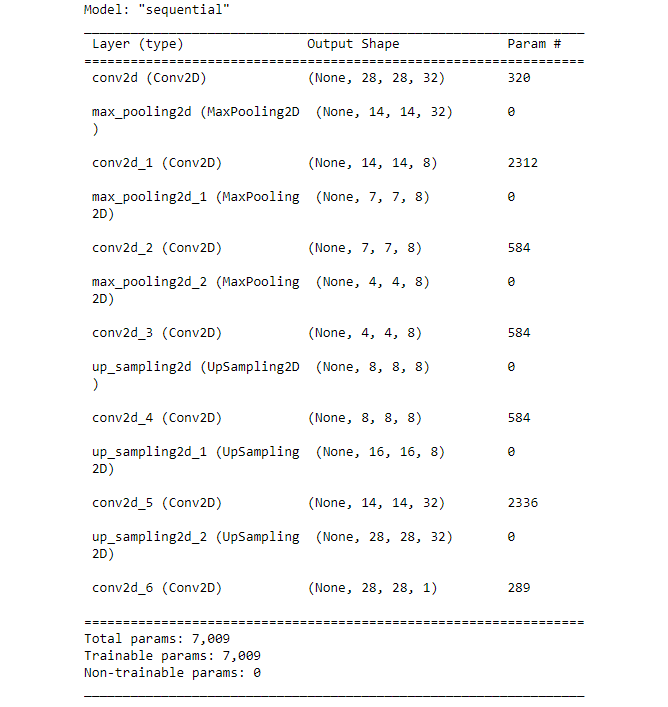
Training the Model
Now, it’s time to train our autoencoder:
model.fit(x_train_noisy, x_train, epochs=20, batch_size=256, shuffle=True, validation_data=(x_test_noisy, x_test))
In this code we trained the model for 20 epochs using the noisy training data. You can increase the number of epochs as per your need.
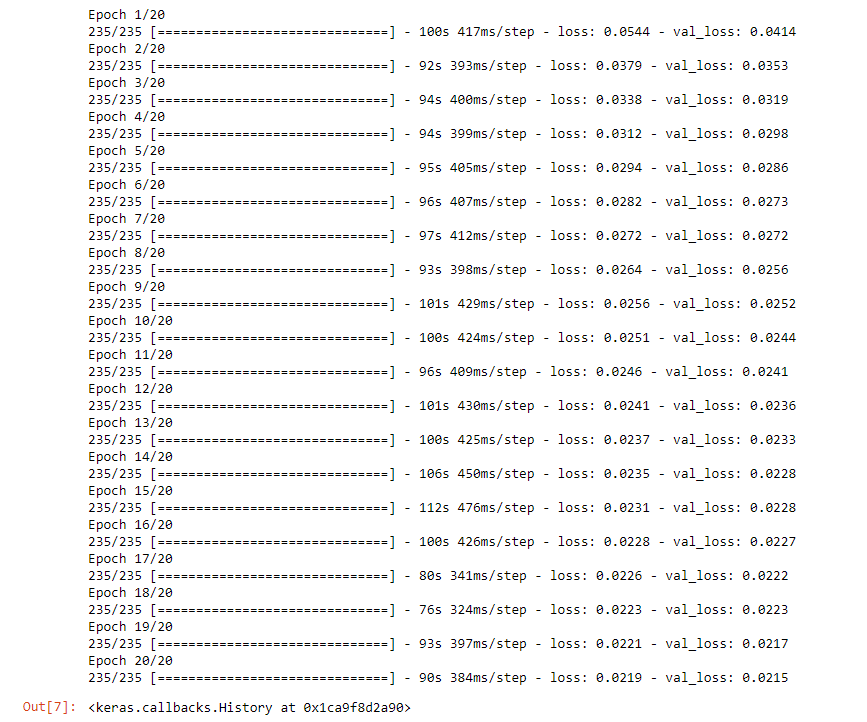
Evaluating the Model
After training, we can evaluate our model on the noisy test data:
model.evaluate(x_test_noisy, x_test)
This provides us with a measure of how well our model can denoise the images.
Saving the Model
If the model performs well, we can save it for future use:
model.save('denoising_mnist_autoencoder.model')
Visualizing Denoised Images
Finally, we can visualize the denoised images:
no_noise_img = model.predict(x_test_noisy)
plt.figure(figsize=(40, 4))
for i in range(10):
ax = plt.subplot(3, 20, i + 1)
plt.imshow(x_test_noisy[i].reshape(28, 28), cmap="binary")
ax = plt.subplot(3, 20, 40 + i + 1)
plt.imshow(no_noise_img[i].reshape(28, 28), cmap="binary")
plt.show()
This code generates a plot showing the original noisy images and their denoised counterparts.
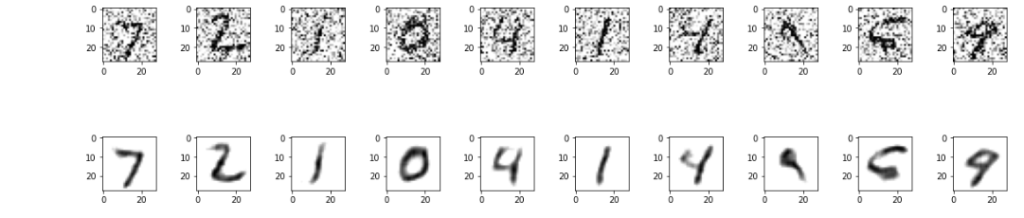
Conclusion
In this blog post, we’ve explored how to use autoencoders to denoise images using Python and TensorFlow. By training an autoencoder on noisy images, we can remove unwanted artifacts and improve the quality of the reconstructed images. This technique has applications in various fields, including image processing and computer vision, where clean data is essential for accurate analysis and decision-making.
If you found this article helpful and insightful, I would greatly appreciate your support. You can show your appreciation by clicking on the button below. Thank you for taking the time to read this article
Popular Posts
- From Zero to Hero: The Ultimate PyTorch Tutorial for Machine Learning Enthusiasts
- Day 3: Deep Learning vs. Machine Learning: Key Differences Explained
- Retrieving Dictionary Keys and Values in Python
- Day 2: 14 Types of Neural Networks and their Applications
Author
-

Naveen Pandey has more than 2 years of experience in data science and machine learning. He is an experienced Machine Learning Engineer with a strong background in data analysis, natural language processing, and machine learning. Holding a Bachelor of Science in Information Technology from Sikkim Manipal University, he excels in leveraging cutting-edge technologies such as Large Language Models (LLMs), TensorFlow, PyTorch, and Hugging Face to develop innovative solutions.
View all posts

