Zomato Data Analysis Project using Python
 Naveen
Naveen- 0
Zomato is one of the most useful apps for foodies who want to taste the best cuisines of every part of the world. They lie in your budget. This article is directed towards those who want to find affordable restaurants in different parts of the country and explore a variety of cuisines. We analyzed the best restaurants for each cuisine to provide the data you need. This means you can find out what part of the country has the most restaurants for your desired cuisine, then check out those places and provide a review of all the local places.

You can download the dataset by clicking here. if any issues in downloading Contact US
Firstly, we will import the following libraries: pandas, numpy, matplotlib, and seaborn.
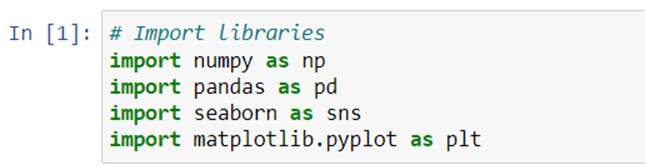
We will read the dataset with the pandas read_csv function and with the head() function will look at the first 5 rows.
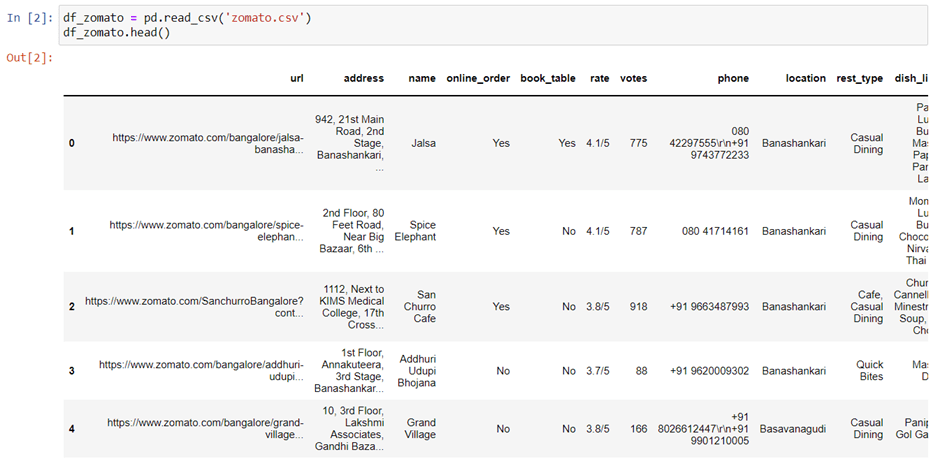
Next, we will check the datatype with the help of Pandas library’s info() function.
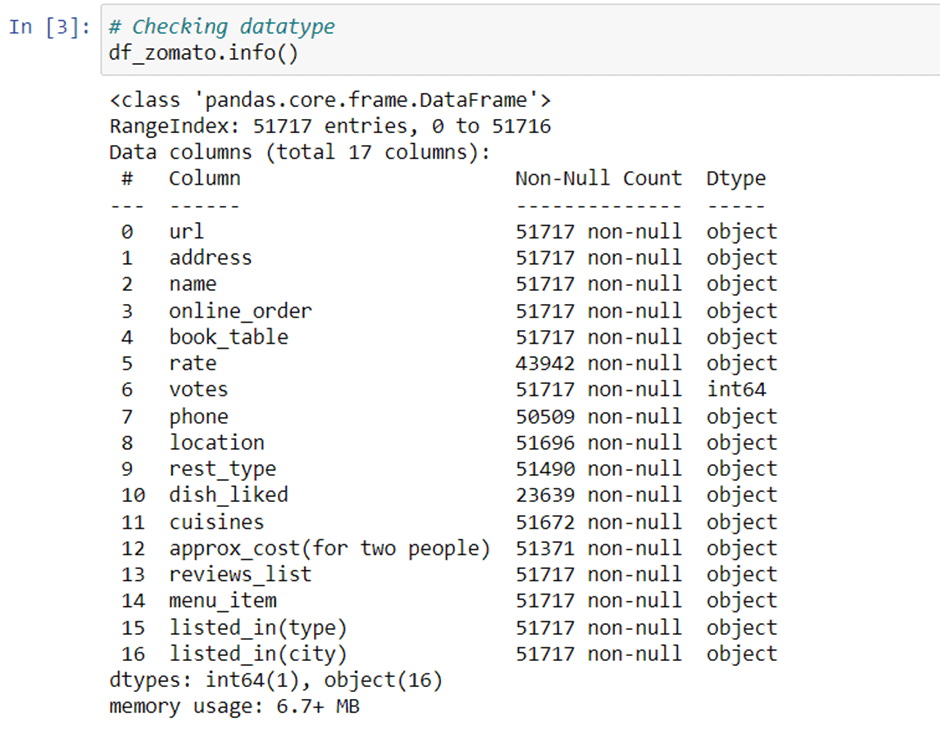
Now, we will drop the unnecessary columns which we do not need in analysis with the help of drop function.
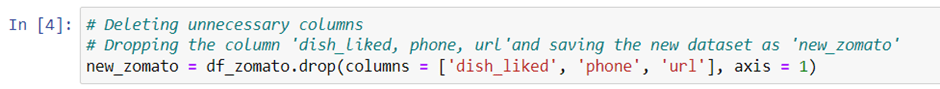
Check the duplicates in the dataset and remove it.
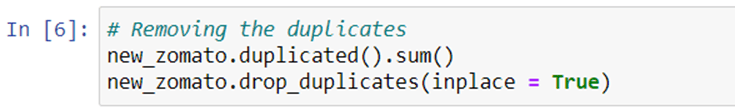
Next, we will check the Null values in our dataset and if it exists, then we will drop it.
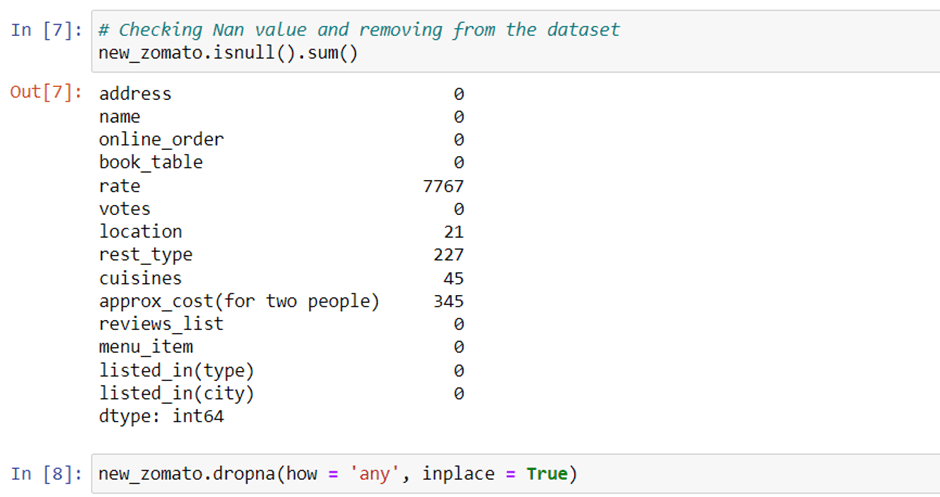
We will check the columns names in our dataset.
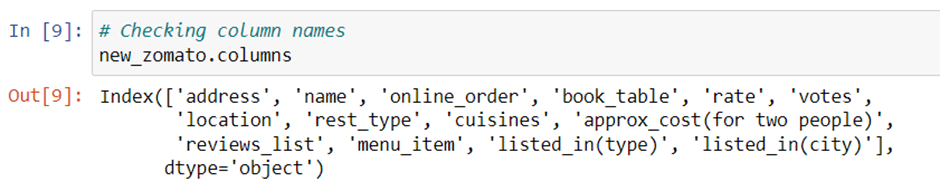
Now, we will rename our column names with the help of rename function.

We will do some transformation in our dataset.
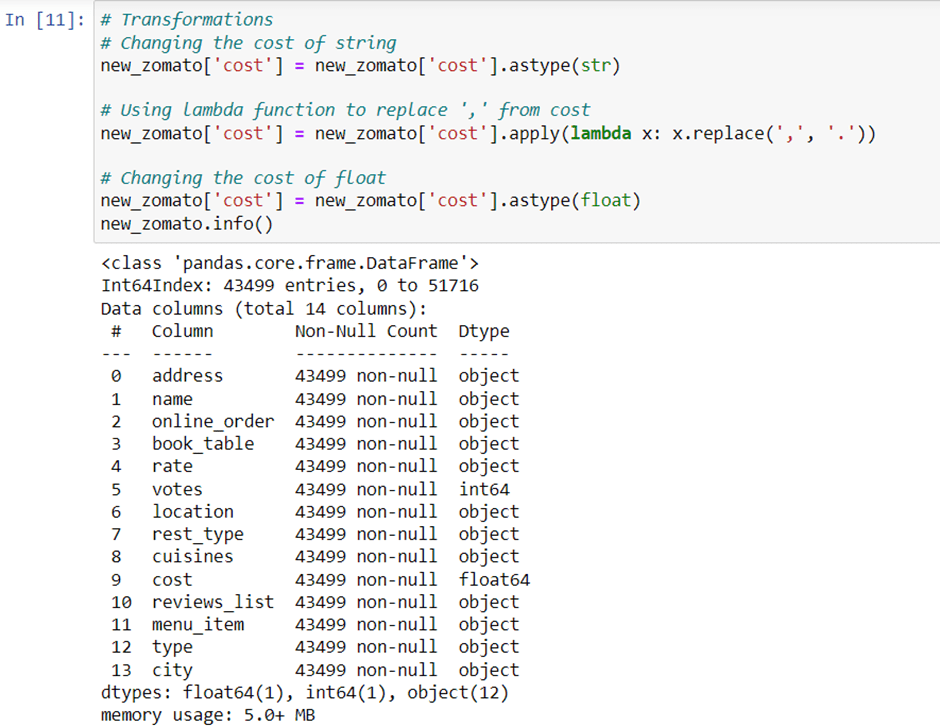
We will check our unique rate columns.
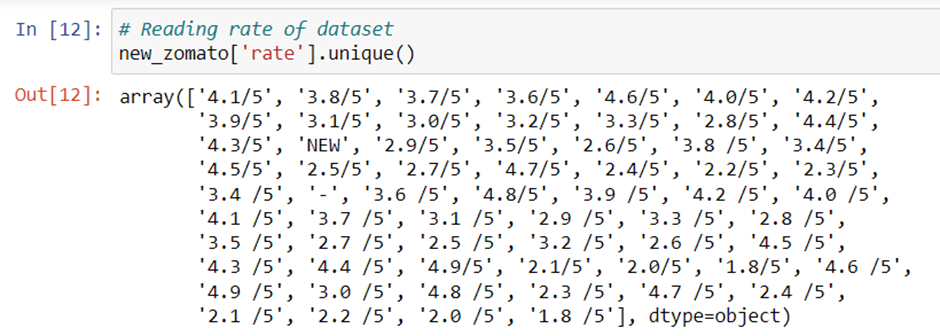
We will remove /5 from our rate columns in dataset.
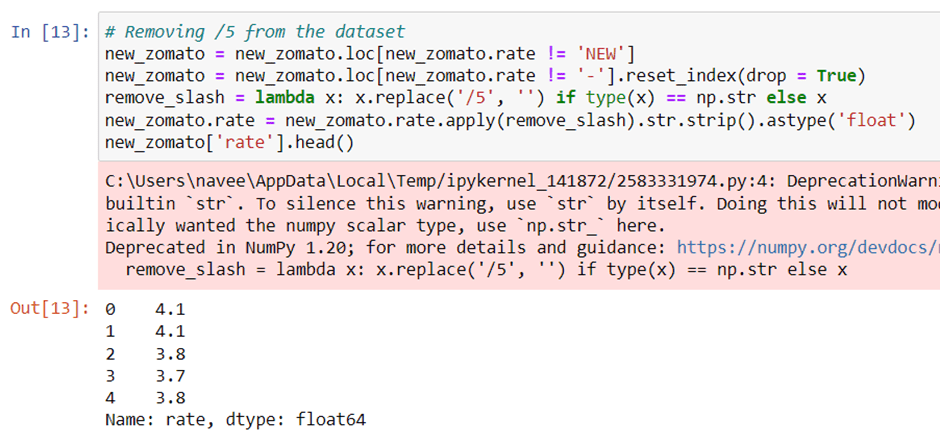
We will adjust our column names.
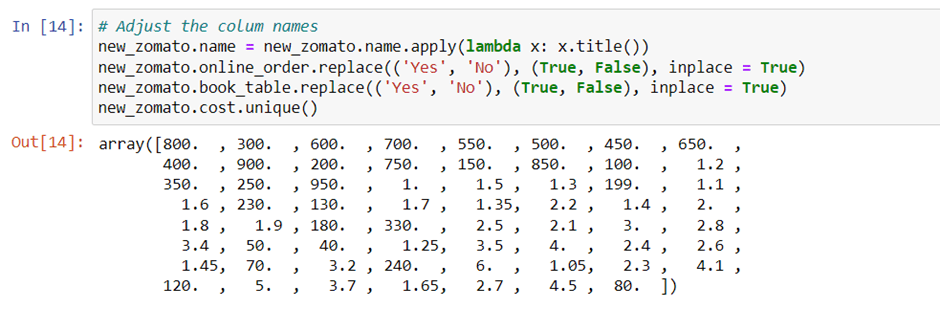
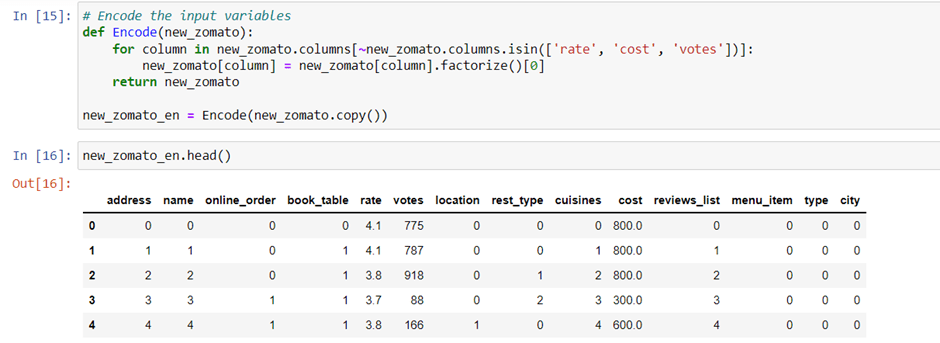
We will check the correlation between variables.
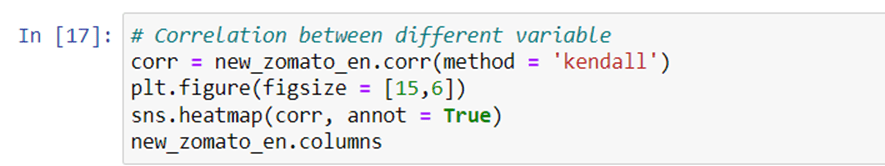
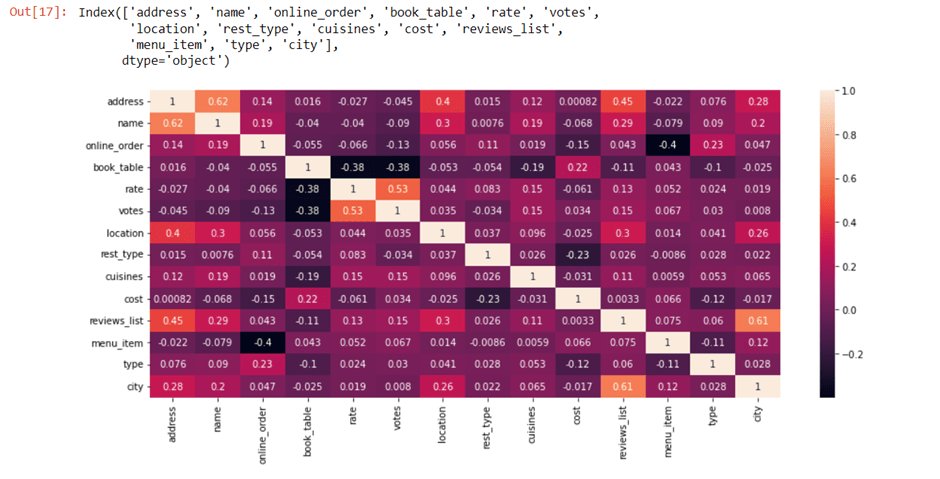
We will check whether restaurants are delivering online or not.
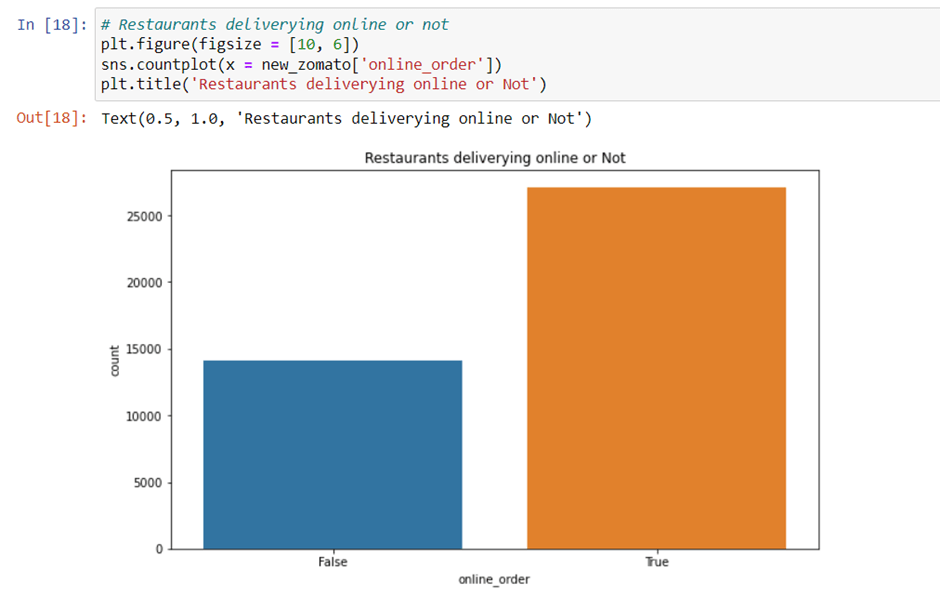
We will check whether restaurants allowing booking table or not.
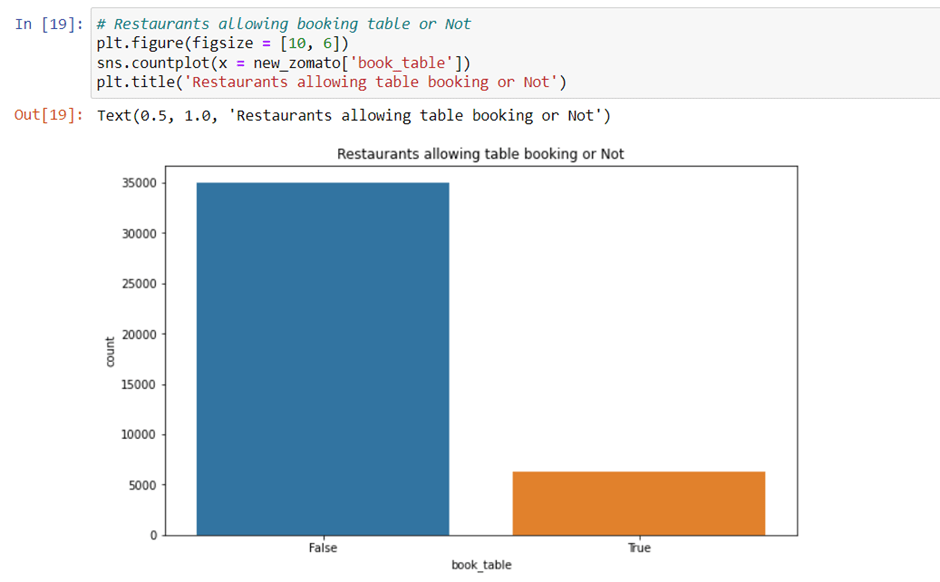
Now, we will look at the available locations on the restaurants.
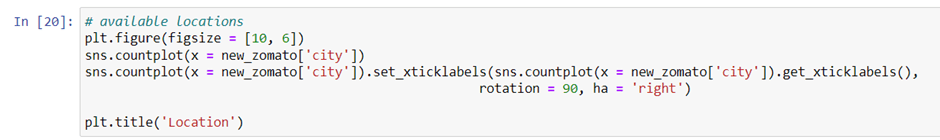
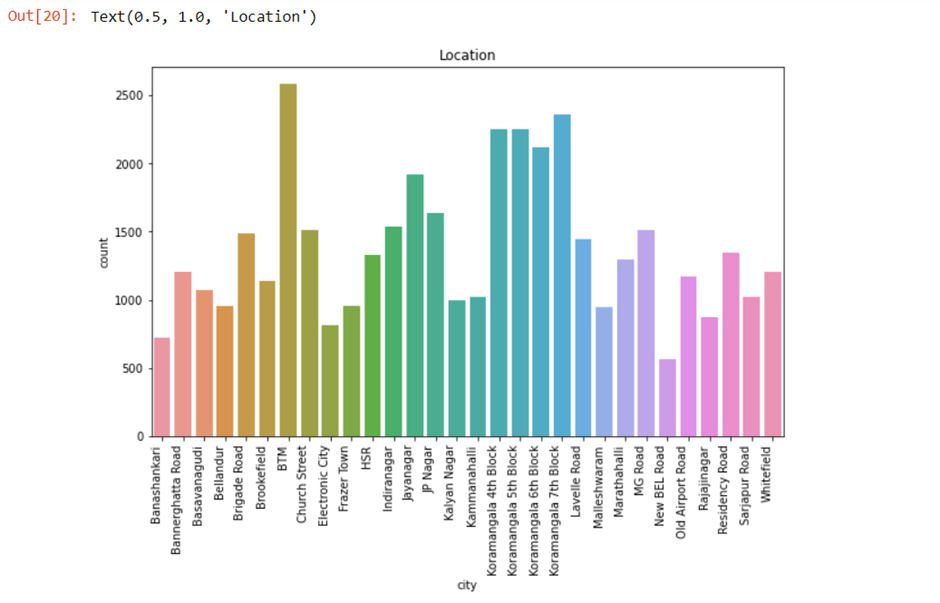
We will look at type of services in a restaurant.
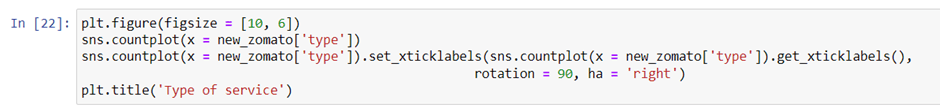
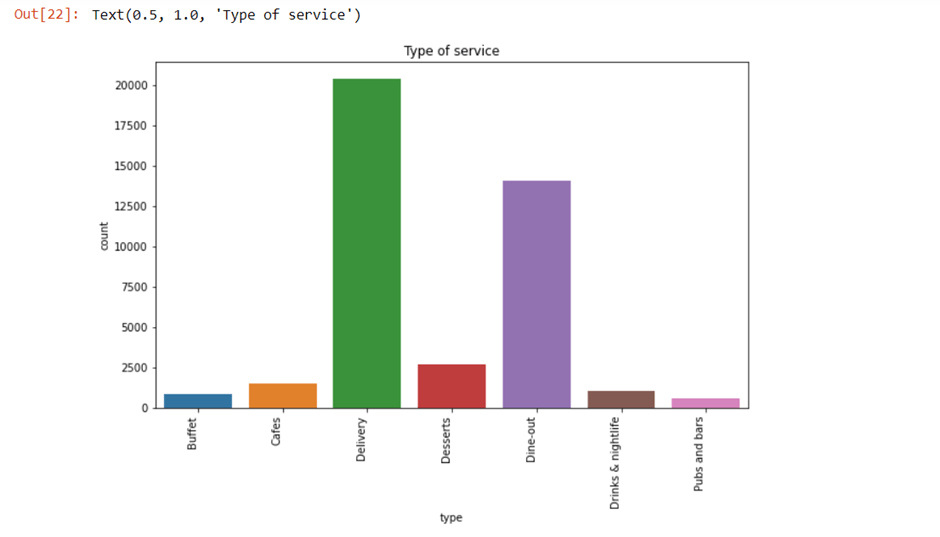
We will check the rating and type.
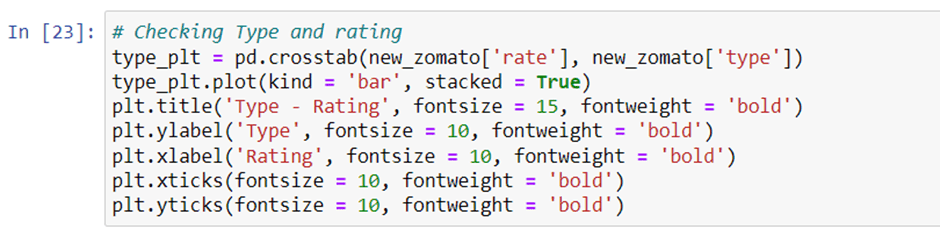
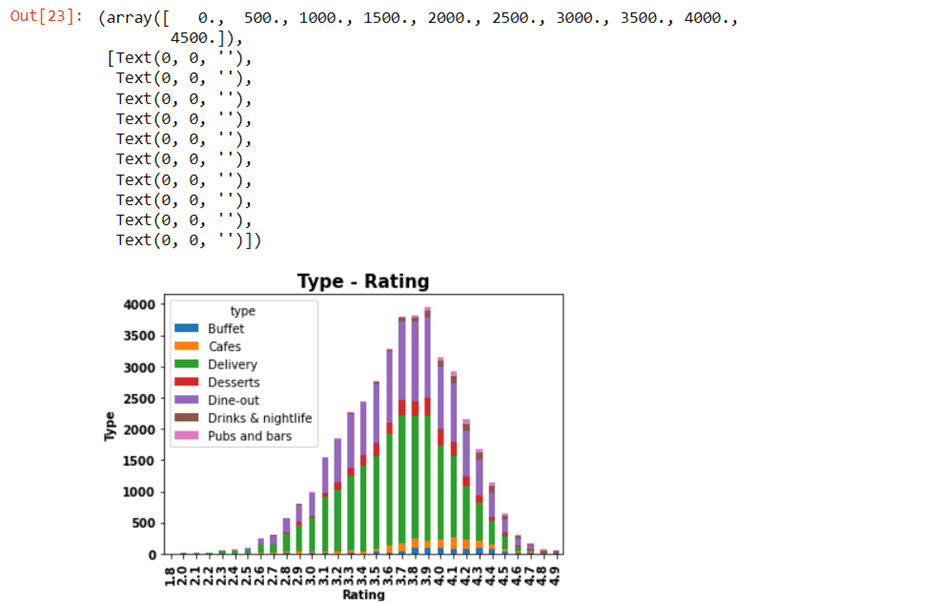
Let’s look at the Most Famous Restaurant chains in Bengaluru.
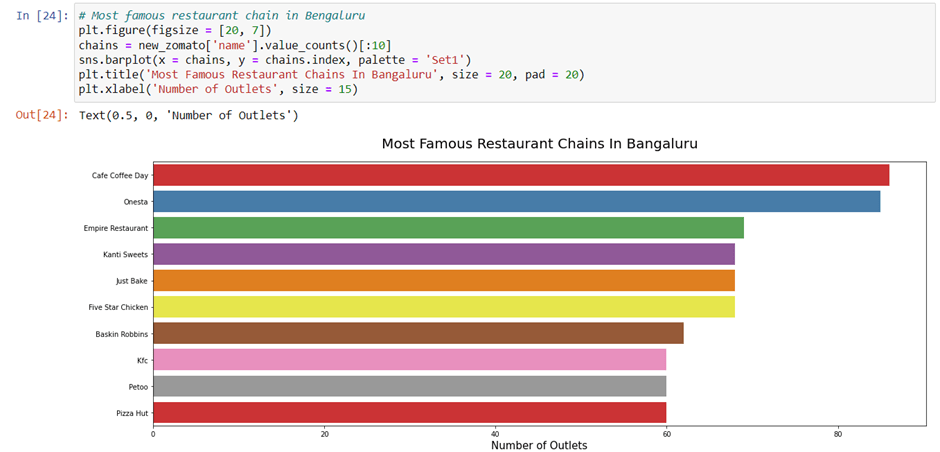
Spotify Data Analysis Project using Python
Netflix Data Analysis Project using Python
Popular Posts
Author
-

Naveen Pandey has more than 2 years of experience in data science and machine learning. He is an experienced Machine Learning Engineer with a strong background in data analysis, natural language processing, and machine learning. Holding a Bachelor of Science in Information Technology from Sikkim Manipal University, he excels in leveraging cutting-edge technologies such as Large Language Models (LLMs), TensorFlow, PyTorch, and Hugging Face to develop innovative solutions.
View all posts
